5 Reasons You Should Use Google Docs in Your Homeschool
Word processing on the cloud has taken away some of the woes of previous generations. It wasn't too many years ago that people were using type-writers and white out to edit papers. Thankfully, there are some amazing options out there, and they don't break the bank. My personal favorite is Google Docs. The best part is that it is FREE to use and offers so many fantastic benefits I really believe everyone should utilize Google Docs in their homeschool.
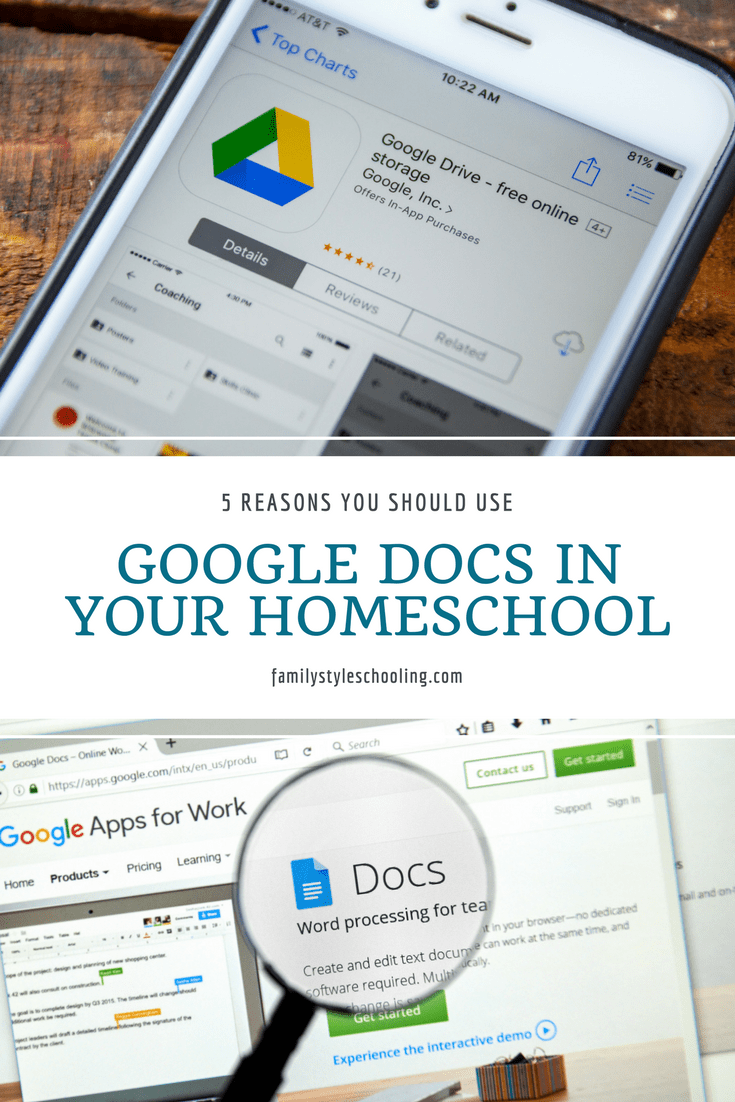
I was not compensated in any way for this post. I really love Google Docs, and we love the resource in our homeschool. All opinions are my own as always!
1. Auto Save
Do you remember the days when you were working so hard on a paper only for your computer to crash or freeze and you lost ALL of your work? Seriously, that doesn't happen when you're working with Google Docs. With the auto save feature, not only does it keep your saved, but it also saves previous versions of something you're working on. This means that if you decided a paragraph just didn't fit in your paper and deleted it only to realize a couple of days later that you really did want to utilize that information, you can access previous versions of the document to copy and paste info back into your current document.
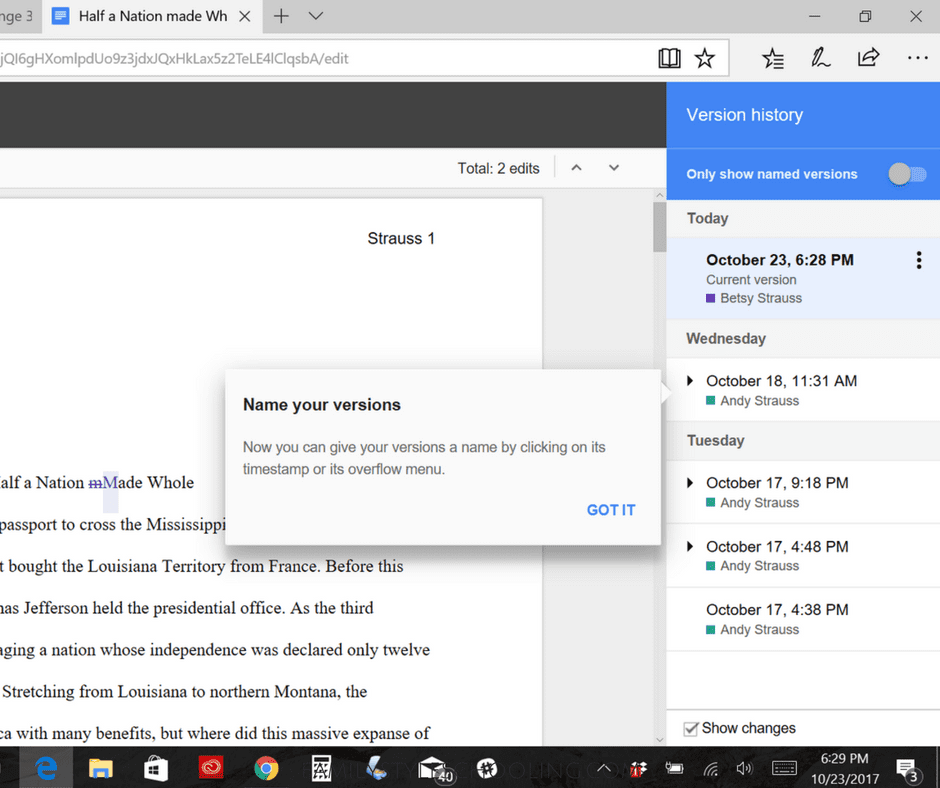
This is an amazing time saver for any student. With auto save, you're not having to worry about saving all the time, and you don't waste precious time trying to recover or recreate lost material. Auto save is a life saver.
2. Easy to Access from Anywhere
One of my favorite features of working with Google Docs is that it is stored on the cloud and not on your hard drive. This means a couple of amazing things:
- You can access it from anywhere by logging in to your Google account
- If your computer gets destroyed, you don't lose all of your documents
I love that I can log in on my phone and have the same access to all of my documents that I have on my laptop. This gives me the freedom to work while I'm out even if I don't have my computer with me.
3. Great for Interaction
My kids are turning their papers in to me digitally now. This is a wonderful way to work with them as an editor. Previously, when my son would print a draft for me to edit, I'd meticulously scour his paper for grammar, spelling, and punctuation errors. He'd take it and "fix" the errors, and then return his next draft to me for editing. Inevitably, I'd find a section that he forgot to fix, and I'd be re-editing the same area. That was super frustrating.
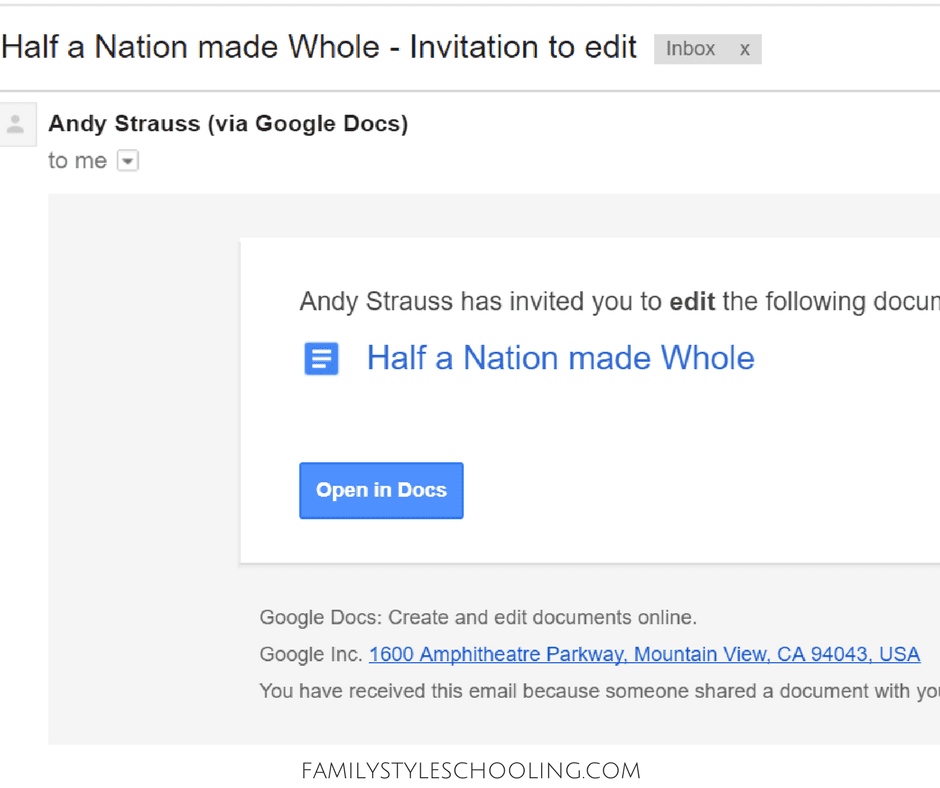
With the comments feature of Google Docs, I can leave a comment every time he has a missing or extra comma. In the notes I can explain what's needed. When he gets the paper back, he has to go through and "resolve" every comment I make. This helps him not forget to correct any sections, and it also lets me know that he's seen the error.
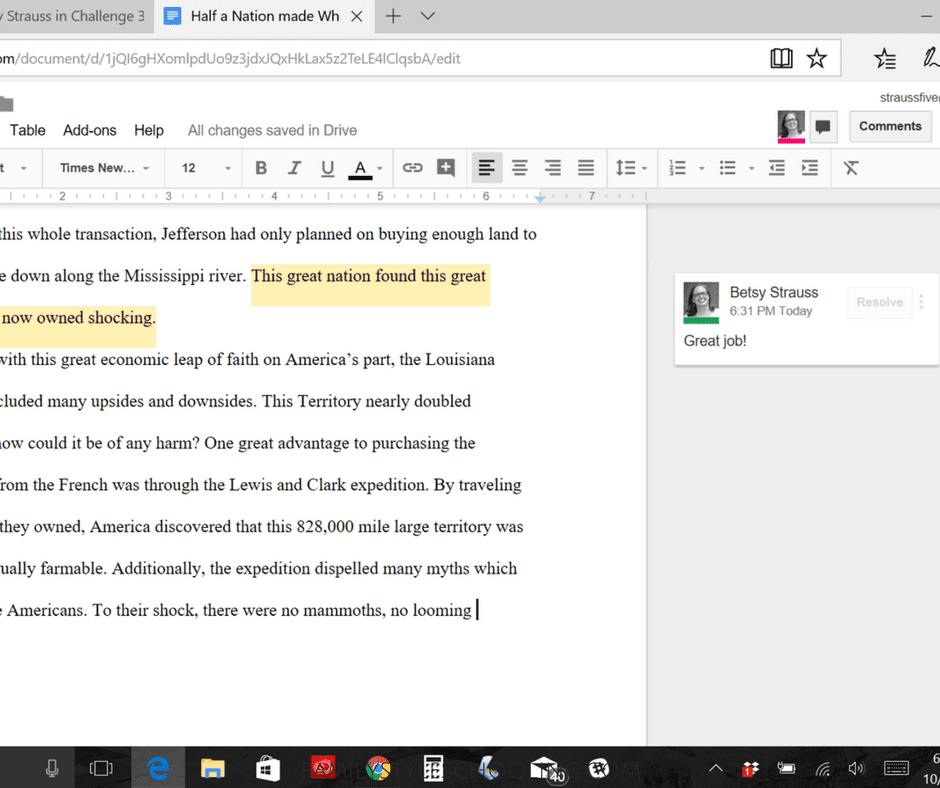
In conjunction with the auto save feature, I can see what changes he's made by viewing the version history. In each saved version, it shows the changes made. This is an excellent feature for interacting with an editor!
4. Collaborate Across Platforms
I'm an PC girl. Everything about me says I should love a Mac (except for the price tag and the fact that I can't make them work for me as easily as I can an PC). It is so frustrating when I'm trying to share documents with people who have a Mac because they have different word processing software. Even if you convert to a form that both parties can view, there are inevitably quirks in the formatting as it attempts to work together.
Google Docs works exactly the same regardless of what operating system you're working with. This means that I can edit my niece's senior thesis that she wrote on her Mac even though I just have a PC.
5. Watch the Progress
Coolest feature is being able to watch your student work. While it might sound a bit creepy, the benefits of being able to check in on the status of a paper that's due is really a fantastic feature. You can see if they're just getting started or if they are almost finished.
The sheer fact that you're able to make progress in writing is a huge success that should be celebrated. I love that Google Docs really help remove some of the frustrating formatting that you might find in other free word processing software. Writing time should be spent writing, not wrestling with technology!
Do you use Google Docs in your homeschool?
Betsy Strauss is an unexpected homeschooler, mother of three, who is in a relationship with a sweet man for life. She loves reading books, drinking coffee, and learning anything with her kids.

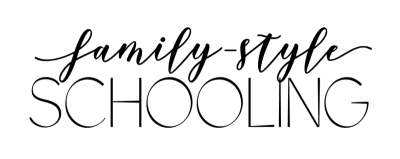
Betsy,
I agree with you wholeheatedly about Google Docs. Digital sharing brought calmness to our homeschool.
Your blog is wonderful, Betsy. Such a blessing to hear these good ideas.
Jean
Another reason is that the voice typing is FANTASTIC for my son with dyslexia and dysgraphia.
What do you use for the voice typing? My son and daughter both have dyslexia and dysgraphia. We are trying to figure up how to use voice typing right now.
On a computer, look under tools; on a tablet I use Google keyboard and use the microphone. You just say your sentence. If you say “period” it will type a period. This works for commas as well. Usually the transcribing is fairly accurate, and you can’t beat the price.
We’re still trying to figure out how technology works for us. Google Docs was my first foray. I’m hoping to give my learning challenged child the ability to become independent, especially as they want to go to college.
Thank you for sharing! This sounds like exactly what we need. This may be silly question but do you and your son share a google login account or do you each have a separate one?
We each have a separate one. This helps when we’re leaving comments so we can see who made changes.
I’ve been using it for a while now. All my kids use it, and it’s super easy to share stuff.
I still have Word on my PC, but as I’m going to be getting a new one soon, I will likely not buy MS Office. This leads me to a question…can I open word documents from others in google docs?
Yes! It converts it, but you can still export it as a Word (.docx) file if you need to share it again with someone who doesn’t have google docs. I love it!
I just need to know where I sign to abide by the requirements of using Google docs and what need to pay. I am not a business. I am a grandmother trying to home school. I just need to create docs. Save docs. Print docs. Don’t need to share or teach docs next. Just use. I am afraid I have read and read…to much to read. Help
Thankfully Google Docs is free! You already have a Gmail account, so if you’re signed in, you can look at the top right of your screen. You should see a stack of several dots next to your name. If you click on that, you will see a whole list of Google’s apps you can use. One of them is Docs. You can access these through the Docs app or Google Drive, where you can organize them nicely, etc. I hope that helps!
Hi Betsy, excellent blog post! Wondering if you know of a good tutorial or basic class for learning all the features of google docs? My kiddos are just coming to the age of using a word processor, thanks!
I really love how much you can learn from creators on YouTube. Here’s an option to get you started on the basics:https://youtu.be/z9i_h-WMQ68