The Last Homeschool Planner You’ll Ever Need
A good homeschool planner is essential to peace within a home. Last semester my son and I had a couple of heated confrontations about work that was either forgotten or late. It's not that he didn't have a plan, or a physical planner to keep up with his work, it's that our communication was lacking. Here's the jest of the problem: he wasn't getting everything done in a day, and since it was written in pen, he didn't know how to reschedule or adjust his plan to make up for the incomplete assignments. In addition, I was having a hard time remembering to check his planner and his work until it was time for us to go to our homeschool community day. Then it was too late. I needed a better solution, and it has come in the form of an online planner called Homeschool Planet.
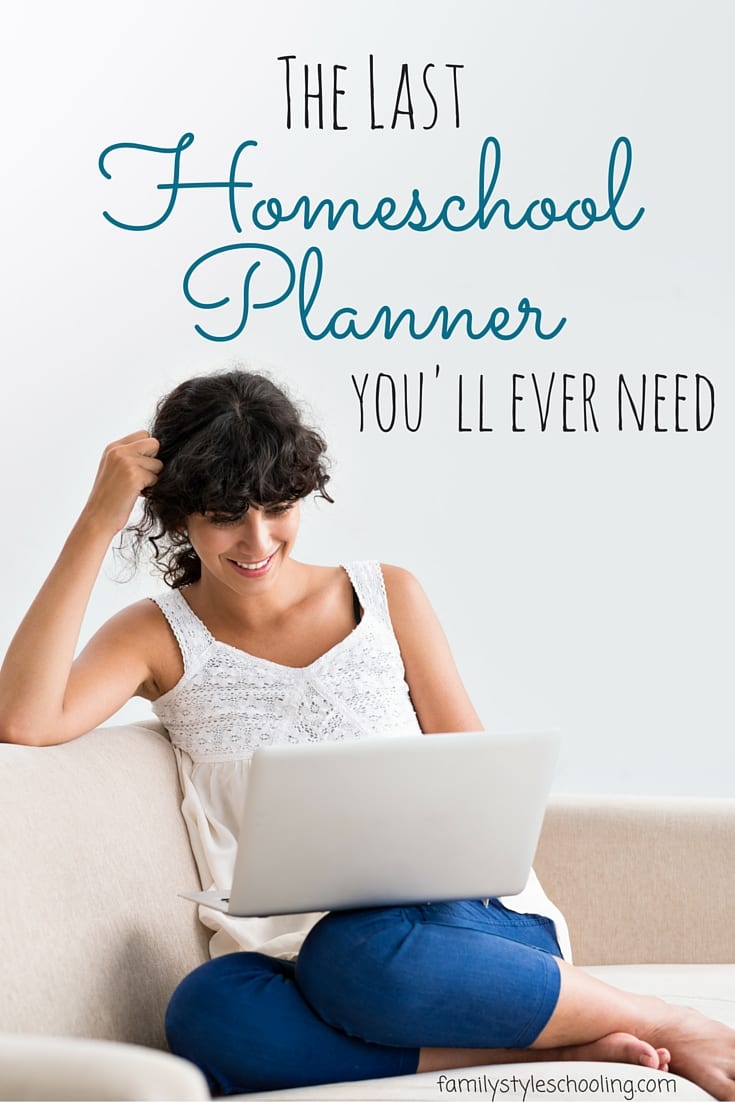
Disclosure: I was given free access and compensated for my time in return for my honest opinion. This post contains affiliate links. See my full disclosure policy for more details.
I've been hesitant to try online schedulers, because sometimes they can become too glitchy and create more troubles than they help, but when I heard about Homeschool Planet, I felt like I at least needed to give it a try. It didn't take me long to realize that this online planner is not only a great way to manage school work, but it is also an amazing tool streamline the scheduling of running a home.
Benefits of Homeschool Planet
Quick and Easy Setup: I joined the Homeschool Co-Op and quickly activated my Homeschool Planet access. After watching a couple of quick videos, I set up my household, and created my first school year.
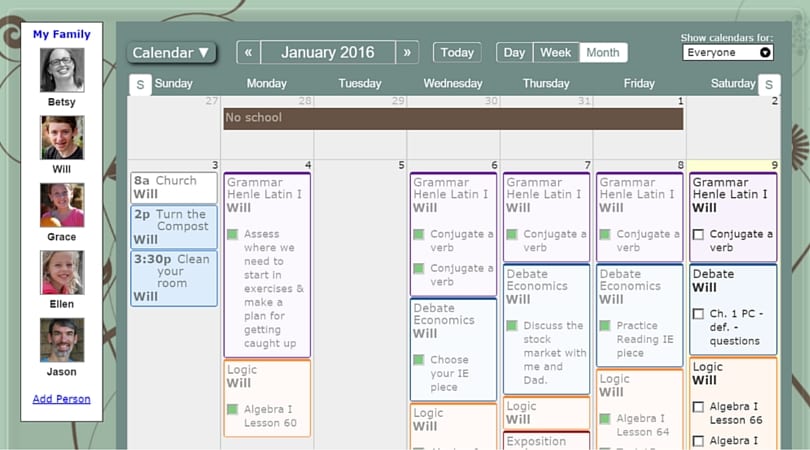
Individual Access: I almost started scheduling my son's assignments until I realized that I can set him up with his own access where he can have control of his schedule. As a Classical Conversations student, he has a week worth of work in his guide, but it is up to him to figure out how to get that work done in a week.
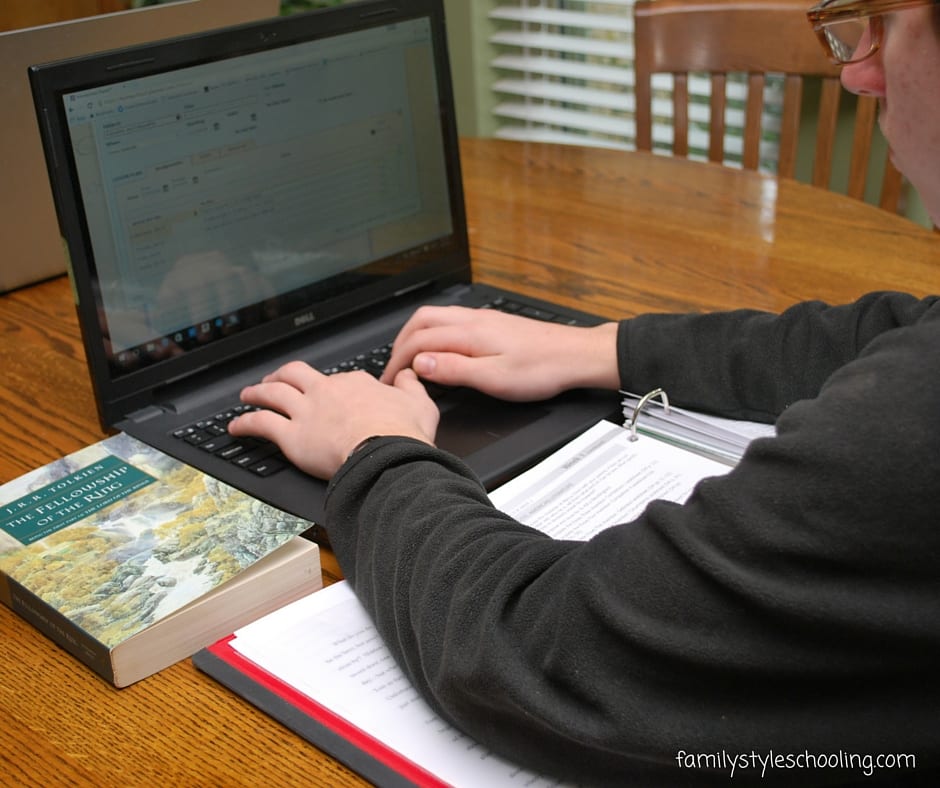
Easy Adjustments: One of the things that was tripping us up was the incomplete assignments. With this homeschool planner, my son can easily go and adjust the assignments that don't get completed. If you have a sick day, or an unexpected field trip, you can shift the missed lessons and all that follow it to a day later. It's pretty amazing.
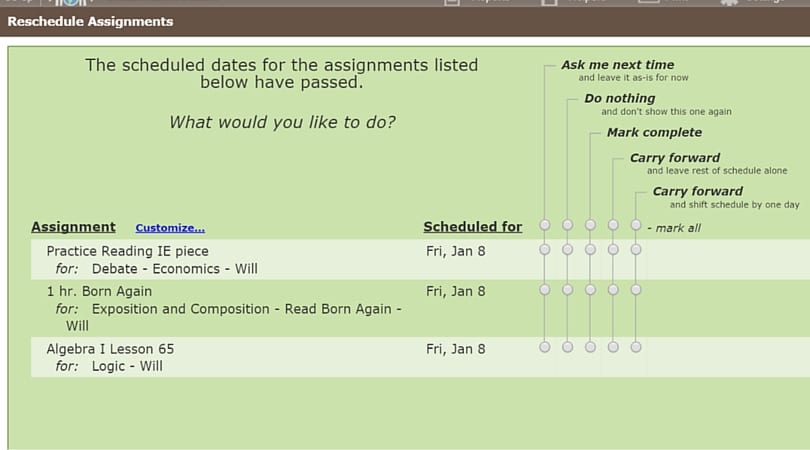
Track Attendance and Grades: As a homeschool teacher, I don't rely as much on grades to know how well my students are absorbing the material, because I'm right there with them. However, I do need to track my high-schooler's grades to eventually create a transcript for his college applications. It's also quick and easy to set up your school year calendar to keep up with the year's attendance. Additionally, you can enter grades, weight assignments, and print all kids of reports to track your progress.
Mobile Access: No, there is not a dedicated app, but by simply adding the website to your phone's home-screen, you can access the mobile version of the calendar quickly and easily from your phone. This way I can keep up to date on my son's progress throughout the day. Better yet, my husband can check in on his progress remotely! There's no way to hide.
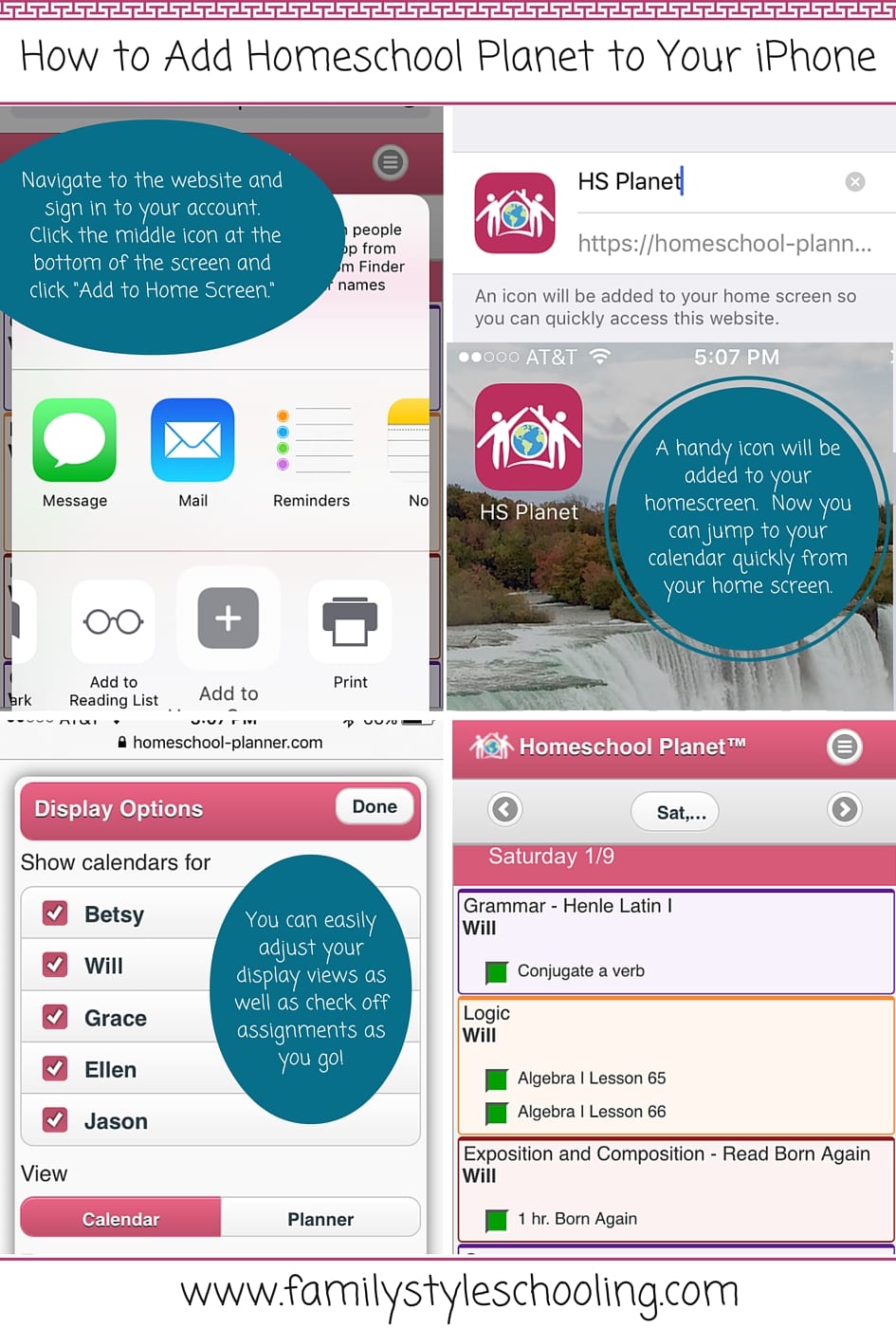
That honestly would have been enough to satisfy my needs to help my high-schooler and I get back on track. However, after playing around with this program for the last couple of months, we've found so many extra features that will blow your mind.
Why This is the Last Homeschool Planner You'll Ever Need
Reminders: I don't like being the one to always be the one to remind my kids of their assignments. Homeschool Planet has multiple options for reminders like weekly or daily digests sent to your email, or assignment specific reminders texted to you. Wow!
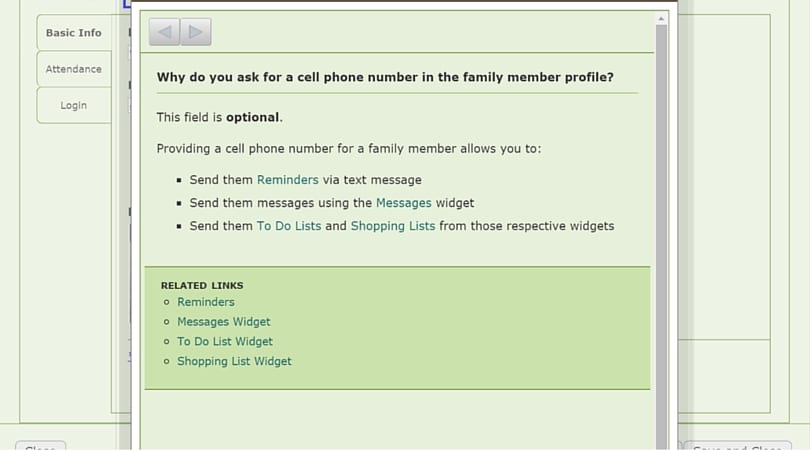
Integrated Calendars: Not only can you schedule your school work, but you can also schedule chores or outside activities. If you have other calendars on Google or iCal, you can share them within Homeschool Planet. I quickly added our family calendar of birthdays and anniversaries with the share a calendar feature. Now all of your calendars can be synced in one place!
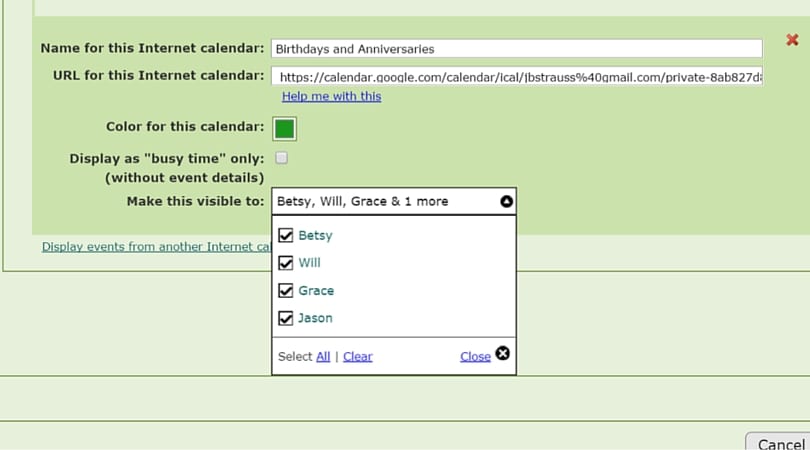
Additional Efficiency Tools: Aside from planning school work, you can also add to-do lists and grocery lists to your homeschool planner. Send yourself reminders of what you need to get at the store, or what you need to accomplish over the weekend. You never have to worry about losing a list again.
So what do you think? The beauty of this homeschool planner is that you can try it out for 30 days for free! Once you get a feel for what this planner can do for your family, I'm sure you're never going to want to live without it!
Find out more about Homeschool Planet here:
Facebook | Twitter | YouTube | Google+
Betsy Strauss is an unexpected homeschooler, mother of three, who is in a relationship with a sweet man for life. She loves reading books, drinking coffee, and learning anything with her kids.

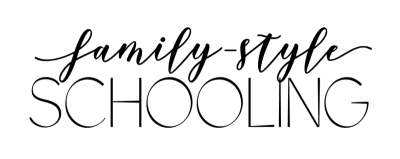


Thanks for linking up at the Homeschool Blog & Tell! I pinned your post. It always helps to read reviews about planners from moms who have actually used them and have firsthand knowledge about how they work, especially the digital planner options like this.
I LOVE, LOVE, LOVE this planner. Did a review myself, it is so good. I wish they had a real mobile app, but maybe one day. Even without it, there is so much in this program, and they make it sooooo easy to use. No complicated steps to go through to create an assignment. Just click and type. It is really that easy. So glad I found this program a couple years ago. It was a life saver with tracking grades for my oldest student. Glad you found it as well! 🙂
Thanks for this post. Does Homeschool Planet work with Classical Conversations? Or do you input the data manually? Thanks!
Roxann
It doesn’t work directly with Classical Conversations. I just input the data manually, but since I’m the teacher and I’m modifying as needed, I really like the flexibility to do that!
What are the chances you’d be willing to share your Homeschool Planet Lesson Plans? I have a Challenge A and 1 and I’d like to help them use HomeschoolPlanet!
I’m not sure how to do that! Even if I did, the Challenge levels change enough each year that it wouldn’t be exactly the same. Hope you’re figuring it out! Blessings!