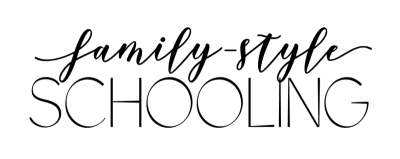How does Kindle Whispersync work?
This post may contain affiliate links. Please see my full disclosure policy for more details.
Have you ever been reading your kindle and wished that there was an audio that tracked along with your reading like those wonderful books when we were little? You know, the ones with the magic little chime that sounded when you wanted to turn the page?
Amazon has actually developed a whispersync technology that allows your ebooks to be read aloud, and even better, it tracks with where you are in the book. This means you can skip to the fifth chapter and start the audio up, and it will start exactly where you're reading. In addition, as you listen to the audio, you can see the text and it will turn the page for you as it reads.
Here's how it works:
1. Buy a kindle e-book & add the audio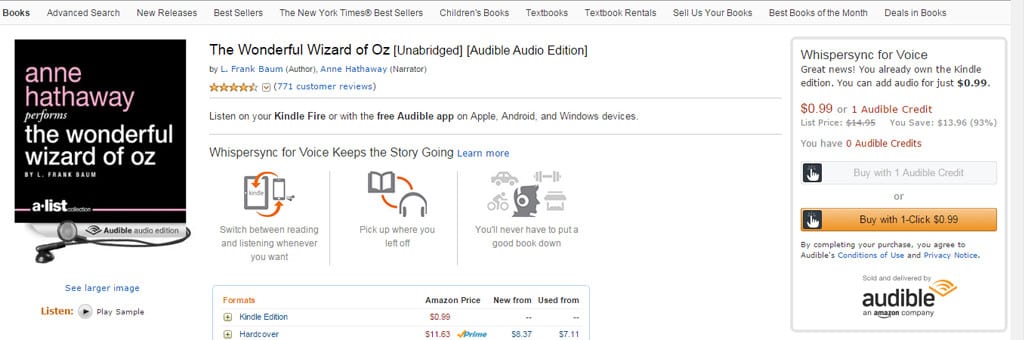
Here's a list of 100 classics that have a free kindle e-book and once you own the kindle edition, the audio companion only costs $0.99. It's a great way to try it out!
2. Locate the audio on the Kindle app
Open the kindle app and you'll see a little set of headphones on each book that has a whispersync enabled audio file. Not all audible audio files work this way!
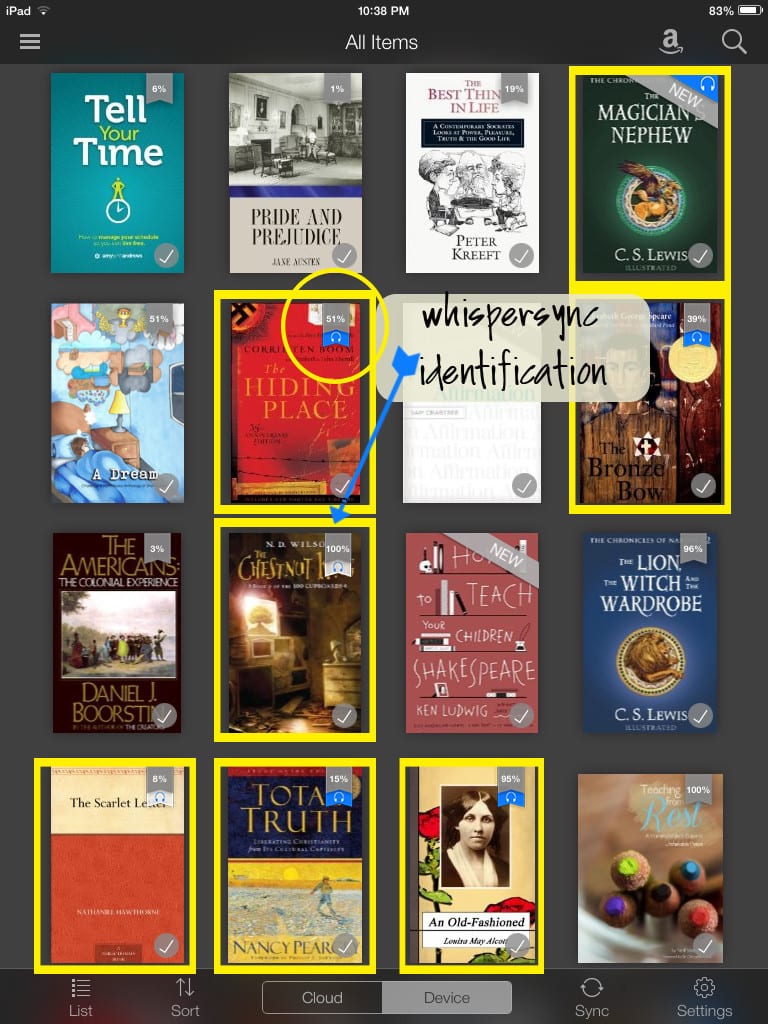
3. Open your book and locate the audio file
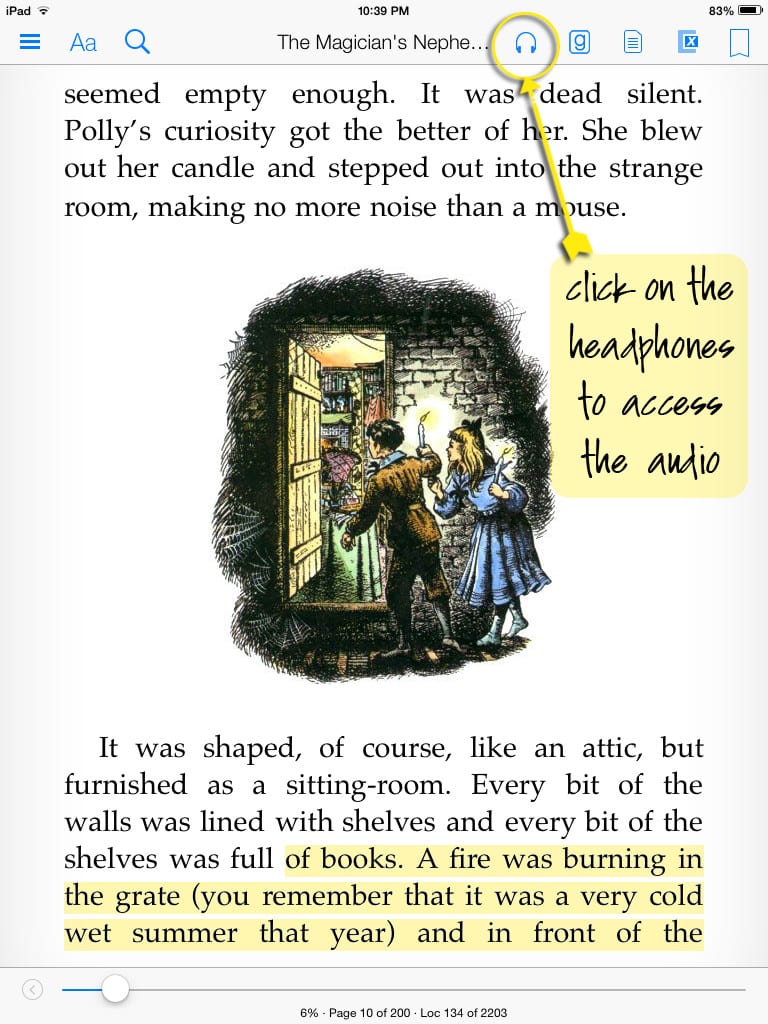
4. Download the audio within the kindle app
Even if you have the audio book downloaded in the audible app, if you want your book to "whispersync" you need to download it in the kindle app as well.
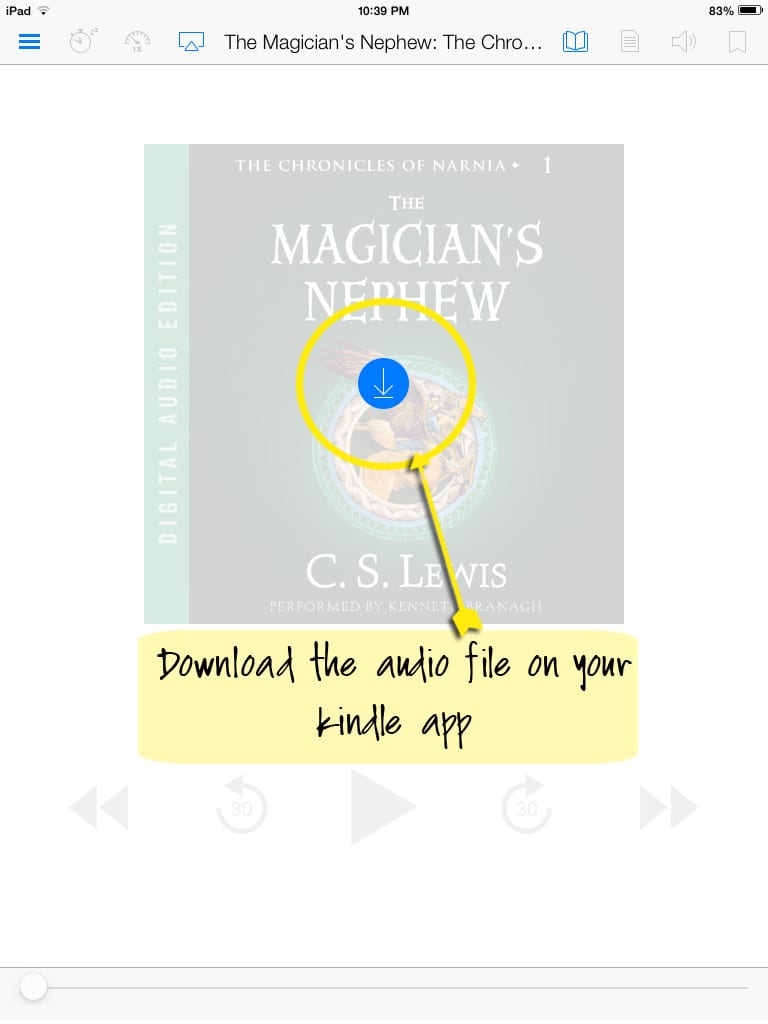
5. Play the audio and enjoy!
After the audio begins downloading, the play button will turn blue and you'll be able to play the audio from the book. Warning, if you try to turn the page early, the audio will advance with you! You can switch back to the book by tapping the little book icon where the headphones were.
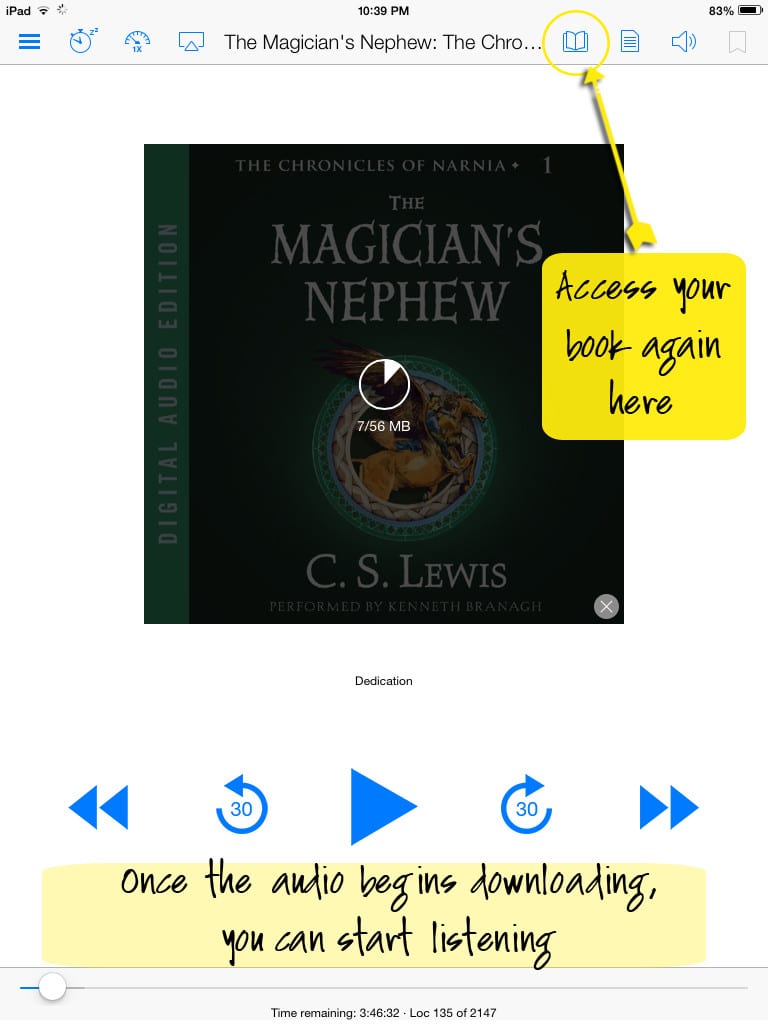
6. Controls to the audio are at the bottom of the screen:
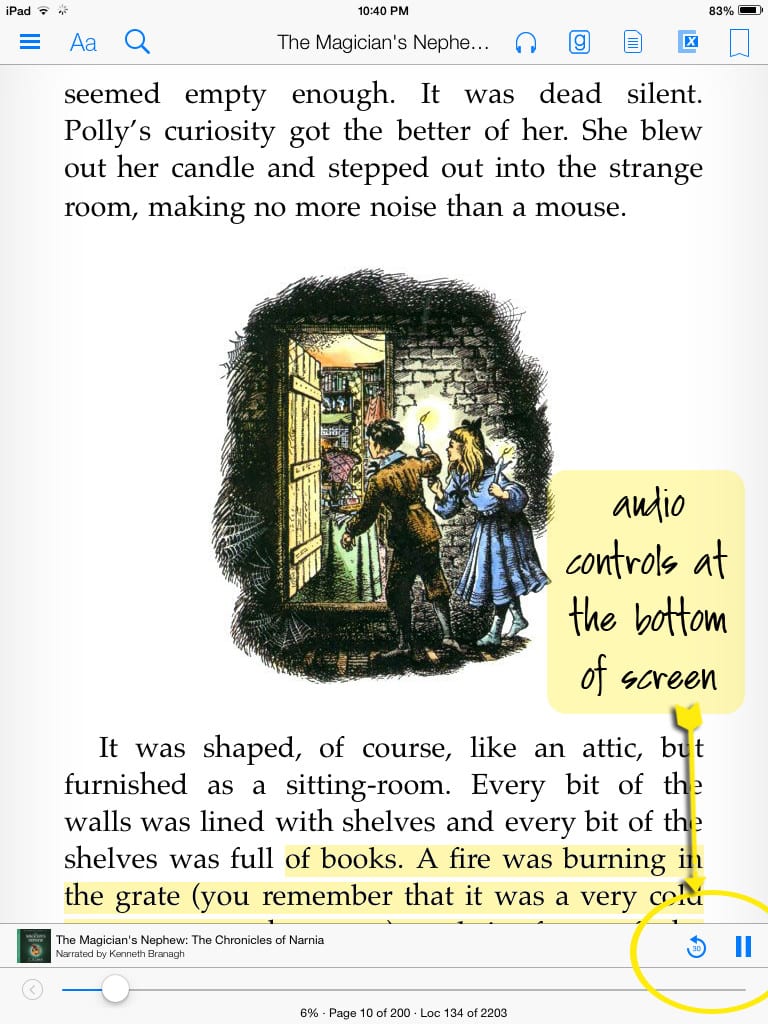
My family loves to read together. They are also very interested in reading along with our read alouds. Admitting that we do this might expose too much of our tech-nerd side for you, but I love to use my Apple TV to show the screen of my ipad. When we're reading books like this together, I can put the text up on the screen (with the font really big), and the whole family can read along with the audio book. It is pretty awesome!
So that's how you use the whispersync feature in connecting kindle ebooks with their audio companions! Which $0.99 classic will you try?
Betsy Strauss is an unexpected homeschooler, mother of three, who is in a relationship with a sweet man for life. She loves reading books, drinking coffee, and learning anything with her kids.